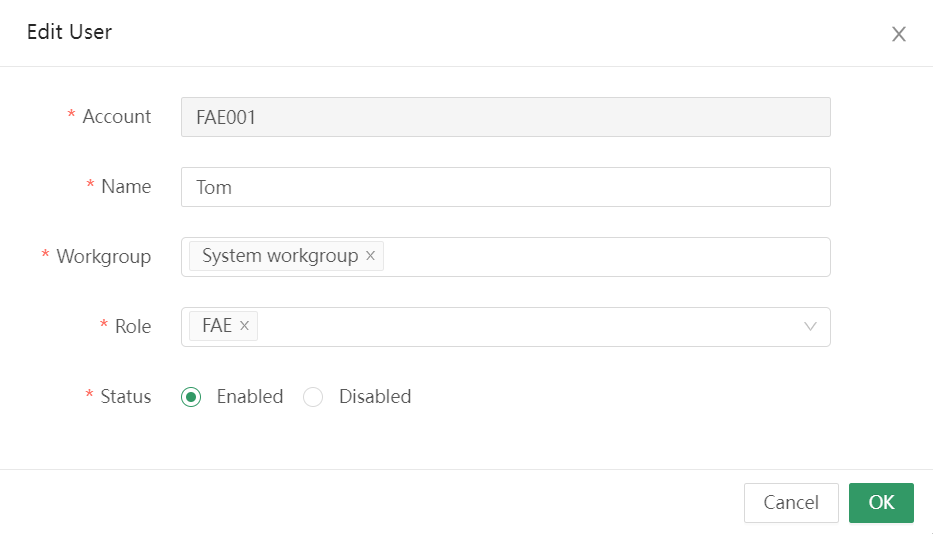5 Build a Collaborative Team: Manage Team Accounts and Data
Through the previous guidance, you already know how to quickly bind a screen, configure alarm notifications, and view the monitoring details of a screen with VNNOX Care. So, you have learned about the key functions of VNNOX Care.
Finally, let's learn how to create service team accounts and assign responsibilities and permissions to each account with VNNOX Care according to the job position, so as to improve data security and enable management of screens in different areas. In addition, it can also improve the internal operation and management efficiency, reduce the cost of internal collaboration and operation of the enterprise, and provide more efficient services.
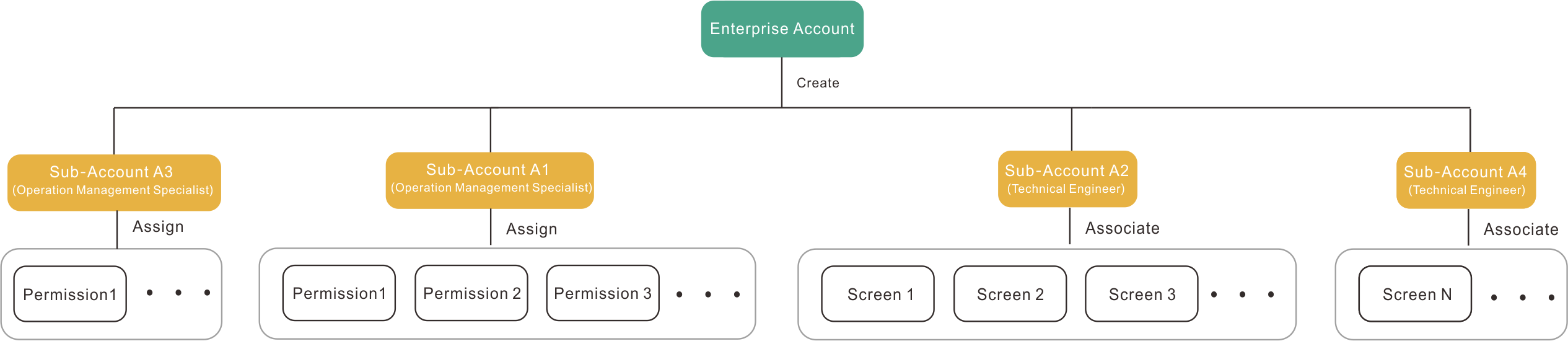
Applicable to web users
The following steps will let you know how to create a sub-account, assign function permissions to the account, and associate screens with it.
- From VNNOX Care homepage, choose Permissions > User Management to access the user management page.
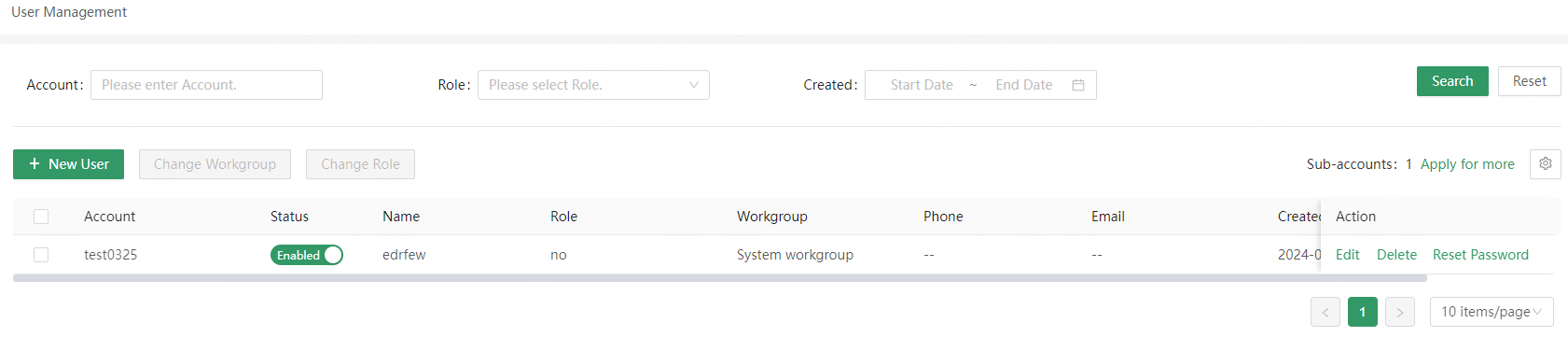
- Click New User to access the New User page. Enter an account and name, select a workgroup and role, and set a password.
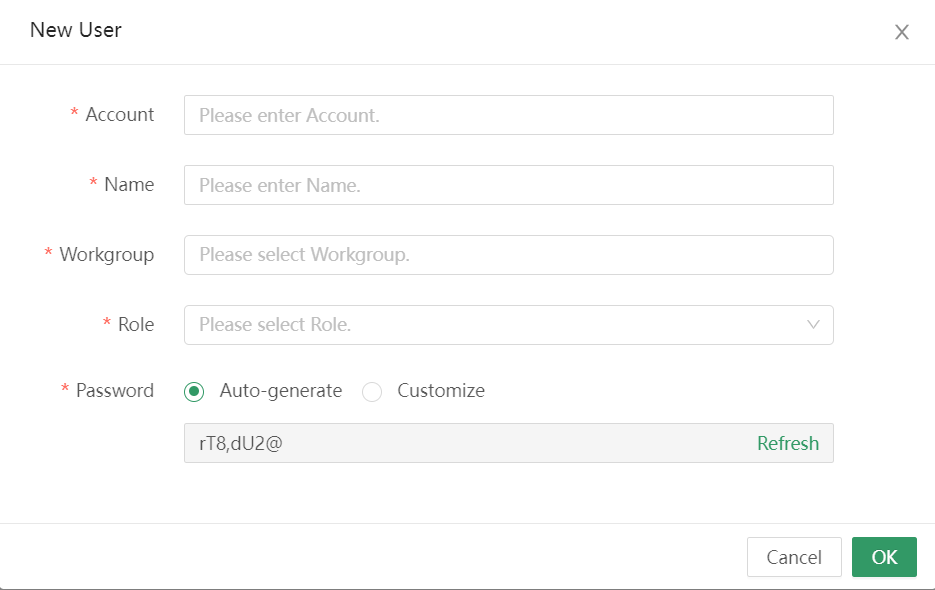
After a user is added, you can go back to the user list to edit or delete an existing user or reset the account password.
You can edit the following:
- Change the account, name, workgroup and role.
- Disable/Enable an account. In case of team member turnover, the account can be quickly disabled to prevent enterprise data breaches.