Users
A primary account for VNNOX Care has all the permissions and can create multiple sub-accounts.
- From the navigation bar on the left, choose Permissions > User Management.
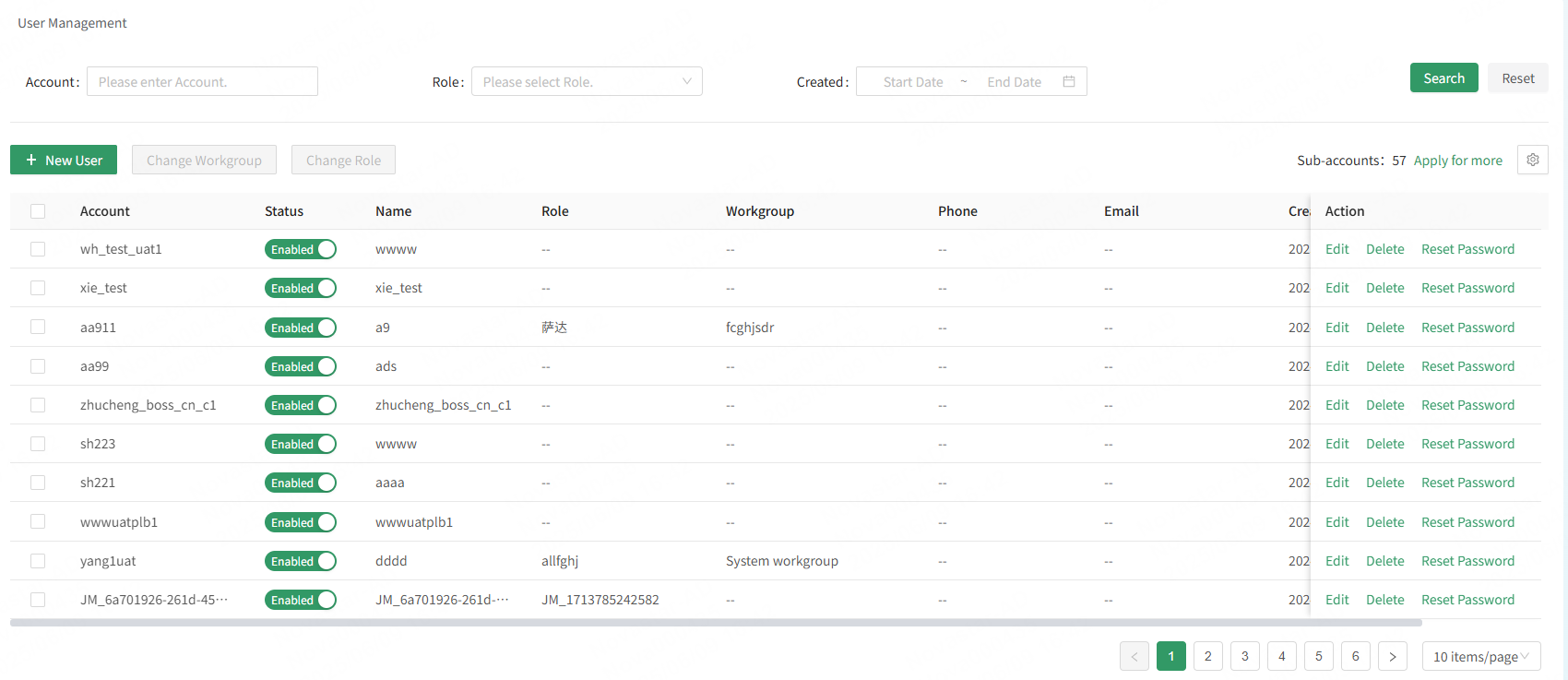
- Create users
- Click New User and set the following information.
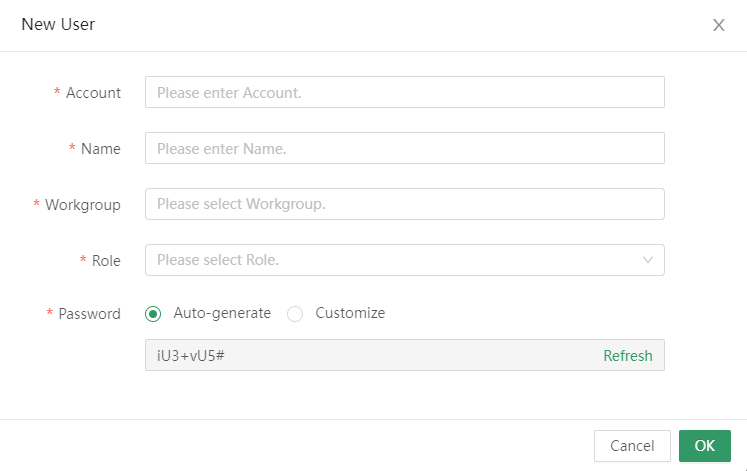
2. After the settings are done, click **OK**.
Modify user information.
- Click Edit in the Action column.
- Modify the name, workgroups, roles and status of the user. (A user can belong to multiple workgroups and multiple roles can be assigned to a user.)
- After the modification is done, click OK.
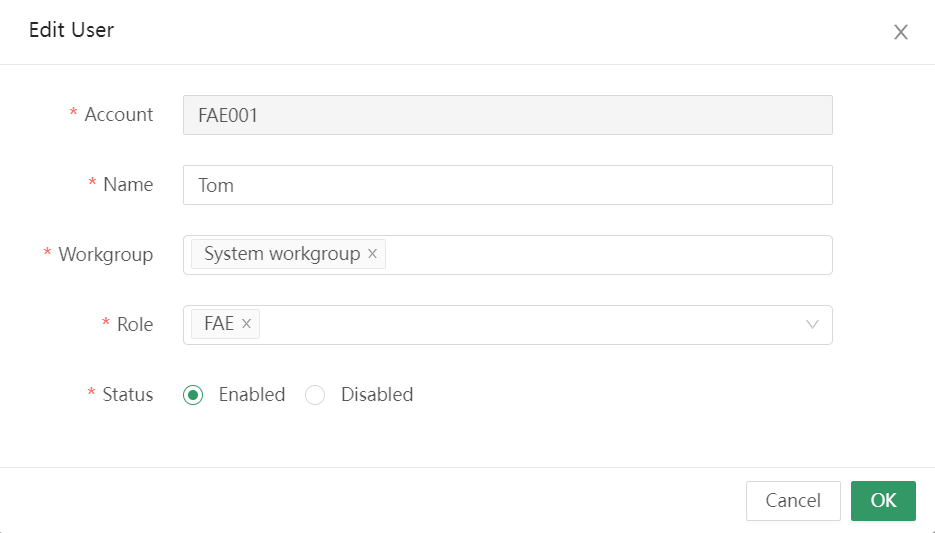
Notes:
- Reset password: The owner of an account can be changed with the original permissions kept.
- Enable/Disable account: In case of team member resignation or turnover, an account can be quickly disabled to prevent business data breaches.
